Product Photography - Studying Photography
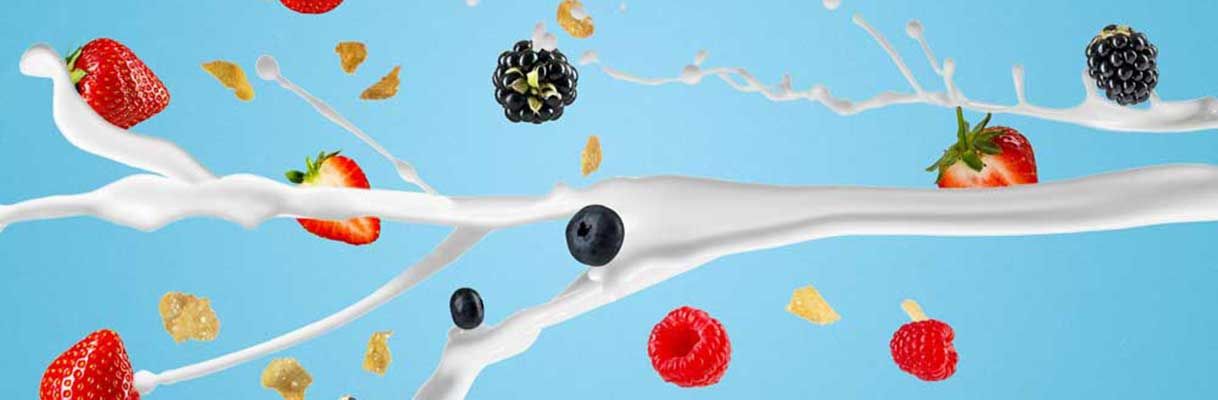




Product Photography, Studying Photography, like any profession we never know all there is to know and while we have a good grasp of Product Photography, Composition, Portraiture, our equipment and how to use it, we are either practising techniques or studying new ways to achieve great images, not to mention how to post process our images in Photoshop.
On occasions we find ourselves limited in time or space so we have to be prepared to get the best for our clients and if need be go on a further session when poor weather hits us or the ambient light goes although we always have the options to shoot with speed-lite flash or studio strobes.
Example Images from Studying Photography and Photoshop
The first image is pure Photoshop starting with an image and then some tutoring from Linda. The second image is the final comp of a number of images created after doing a Photigy course. The third image, Some fun with fruit after taking loads of fruit shots, what do you do The fourth image, How do you visualise fruit, in a bowl on the sidboard in the kitchen? Here is another option trying an idea outside the box. The fith image, Pure Photoshop along with an online tutorial on using Photoshop filters. This is the final composition of image stack made up of splash image, fruit images, cerial image and all put together in Photoshop
Photography Development
Our photography development work is a combination of home study and online connections. We are members of the Photigy community in America and they have some of the worlds most sought after photographers including Alex Koloskov owner and tutor at Photigy.
Photoshop is a great tool for altering images, lets face it we don’t always get what we saw at the point of taking a photograph. Photoshop can make life much easier to tweak those small changes, cropping, straightening and more. It is also possible to use Photoshop to isolate and image and there are times when a product needs to be shown on a white or isolated background. Time and development has enabled Photoshop to go many steps further and using ordinary photographs its possible to create the samples below. They can be people or flowers or whatever is at hand then apply a few filters and other techniques and you end up with the digital art.
Photoshop
Photoshop is a great tool for altering images, lets face it we don’t always get what we saw at the point of taking a photograph. Photoshop can make life much easier to tweak those small changes, cropping, straightening and more. It is also possible to use Photoshop to isolate and image and there are times when a product needs to be shown on a white or isolated background. Time and development has enabled Photoshop to go many steps further and using ordinary photographs its possible to create the samples below. They can be people or flowers or whatever is at hand then apply a few filters and other techniques and you end up with the digital art.
